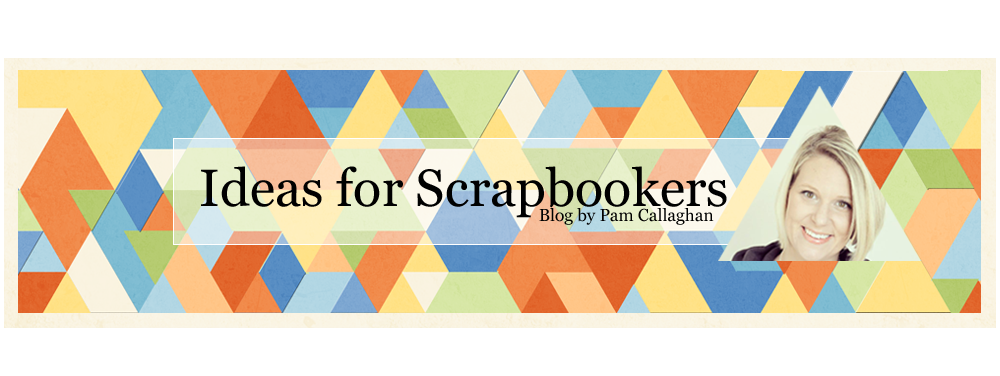Good morning!!! Sara here today with some inside info from all of the artists here at Ideas For Scrapbookers. We have done a segment or two like this in the past where the artists all answer the a series of qusestions. So it was my turn to ask the question and it was tough to come up with some but I think you will like what you see.
1) Tell us how your first got involved in scrapbooking.
Pam- I went a Creative Memories crop with a friend shortly after my son, Sean, was born in 2002/2003. From then on I was hooked. I couldn't afford any of the Creative Memories supplies so I went to a local scrapbook store and bought a bunch of scrappy supplies to get me started.
Lisa - It was my mother, because she had so many photos and was not able to tell me much about them? So I decided that I wanted to make sure that my future knew who I was talking about, when and what the photos were all about.
Nancy - I first began scrapping when my son was almost one years old. I had seen a few friends complete their children's baby books and decided to give it a try. Having been a librarian, I began with using archival library supplies.
Cathy - I used to make scrapbooks as a child. They were that old style hinged book with paper pages. Most people used photo corners to attach items to them. I've always been a hobbyist photographer and love to preserve both my photos and memories. Then after I had children, I started to create what we refer to as traditional paper scrapbook pages today. A few years ago I got a DSLR camera. I started teaching myself Photoshop and that helped me get hooked on digital scrapbooking and designing. I;m still totally addicted to using scissors and glue, so I do a lot of hybrid and altered art/mixed media work.
Heather - The first scrapbook I ever made was given to me as a gift from my grandma. I put it together and threw a few of my high school photos in it and promptly lost interest. It wasn't until years later when my daughters' social workers told me about "life books" for adopted children that I really got in to scrapbooking. Once I finished my girls' life books I just kept going.
Vicky - decided to stay home after having my children and missed the creative aspect of my marketing job. I always knew I wanted to do something special with the family photos and once I started looking at design galleries to start my new hobby... I was hooked before even touching paper, LOL.
2) Do you prefer Paper or Digi Scrapbooking? Why?
Pam - I prefer paper scrapbooking over digital scrapbooking because I like the creative process with paper better. There is something nice about using real paper and adhesive. Sometimes, I do create digi pages, especially when I see a cute digital kit I love.
Lisa - I LOVE PAPER! It is because there is so many 3D effects and the hands on of the creation makes me feel like I gave part of me into it.
Nancy - I prefer paper scrapbooking. While I would love to learn digital, I really love the feel of paper and all the gorgeous embellishments.
Cathy - I love the convenience of digital scrapbooking. I can do it anywhere that I can take a computer. And the eas of clean up after finishing a digital project. But some days I still need to work with "real" paper. That's why I love hybrid crafting! It mixes the best of both worlds for me!
Heather - I do both equally. There's nothing like getting messy and inky with a paper scrapbook page. I love the feel of the materials in my hands. I love digital because of it's portability and the quicker clean up factor. Plus, there's an UNDO button! That means no messy mistakes. I love it.
Vicky - Paper - I love the layered and distressed look... plus I think we sit for way too many hours in front of computer screens as it is.
3) If you could design for ANY manufacture who would it be?
Pam - I have sort of been there done that with companies. I have had the honor to design for some of the best companies such as GCD Studios, DCWV, Pebbles, Anna Griffin, and a few others. I am taking a break from that and concentrating on scrapping for fun and also creating projects for this blog. Sometime I may get back into that :)
Lisa - I would design for CRICUT…. because I love all the shapes and I use it so much…I think it is a great tool that is perfect for every page.
Nancy - Right now I have so many favorites, it would be hard to choose. I love Crate Paper, Prima, Pink Paislee...so any of those would be a dream job.
Cathy - There are too many to choose from. I love Webster's, October Afternoon, Echo Park, Cosmo Cricket, Bo Bunny, Kaisercraft... and the list goes on. I also love the digital designers at ScrapMatters and The Digi Chick and would love to design with them!
Heather - This is a hard one. There are so many amazing companies out there. I would say American Crafts because I am a Thicker-a-holic. You don't even WANT to know how many packs I have.
Vicky - Prima for sure... I can't resist their flowers! But for paper, I am lucky to already design for my fave - Pion Design.
4) Share with us 3 of your favorite places to shop online for scrapbook supplies.
Pam - Scrapbook.com is pretty much the only place I shop online at. (http://www.scrapbook.com/). I used to love to shop at Lifetime Moments but they closed and it broke my heart!
Lisa - I
don’t shop on-line…. because I’m so into instant gratification!
But if I had to it would be:
1. Scrapbook.com
http://www.scrapbook.com/
2. Joann.com
http://www.joann.com/joann/home/home.jsp
3. Two Peas in a Bucket…I hear they have so much!
http://www.twopeasinabucket.com/
Nancy - I have been shopping a lot at Papertrey Ink http://www.papertreyink.com/, Your Memories Here, www.yourmemorieshere.com, and Blue Moon Scrapbooking http://www.bluemoonscrapbooking.com/ lately.
Cathy -
Scrapbook.com
The Digi Chick
ScrapMatters
Heather - I would have to say Scraptastic Club for kits! She is really great at putting pretty goodies together. http://www.scraptasticclub.com/ For digital products I absolutely have to go with Jessica Sprague's site. She has absolutely fantastic designers working for her. JessicaSprague.com For general supplies I usually order from Scrapbook.com. I also hang out on the forum there as well! I'm met some really awesome people there.
Vicky - STTG - http://stores.sttg.com (great prices and service)
Etsy - www.etsy.com (awesome unique finds and good prices)
Scrapbooker's Paradise - http://www.scrapbookersparadise.com (best Canadian selection)
5) What do you do with your scrap paper and how do you store it?
Pam - I store most of my paper in vertical paper holders. I love how you can see every single sheet with ease! I store my cardstock in stackable paper trays sorted by color.
Lisa - Oh my…I’m a total hoarder! I keep all my scraps in a huge cardboard box and when I need a piece of a specific color I dig though it till there is nothing left! Literally! Most of the time I can’t find the bottom…but I still keep it…just in case!
Nancy - I am not very good with my scraps. I try to keep them in an old Crop in Style paper taker by color. But mostly they just pile up. I do try and use them to make cards and cuts with my cricut.
Cathy - My "real" papers are kept by manufacturer/collection. I store them in some of those white scrapbook storage cubes that you can get at most hobby stores. I also have some stored in a plastic set of drawers on wheels. For my digital papers, I set up folders for each digital designer and then sub-folders for the kit or collection. This way it is always easy for me to find coordinating items and to give proper credit on the projects that I create.
Heather - My scrap paper is sorted by color and stored in cheap plastic page protectors. I then file it in a cropper hopper and pull pieces as needed.
Vicky - I
put them in large ziplock bags by collection and store in a plastic drawer organizer. Since I make a lot of handmade flowers, I don't have a lot of scraps. Sometimes they end up with the kids for their crafts too.
Thanks for getting to know more about the artist and I hope their tips and info help you out!